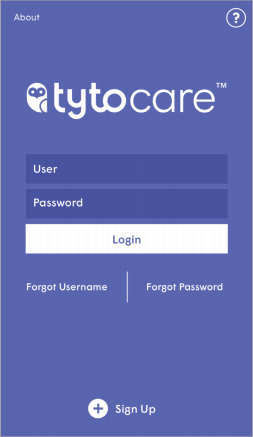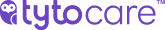This knowledge article will provide you steps how to download the TytoCare App and Register with TytoCare
Please note: If you are associated with a particular provider or healthcare organization. Please contact the office directly and inquire about TytoCare telehealth visit
To watch this on YouTube just press CTRL on your keyboard and click on the YouTube logo on the lower right part of the window at the same time.
Step 1: Download the TytoApp from the app store onto your smartphone or tablet.
- Apple: Open the App Store and search for “TytoCare” and download the free App by clicking Get
- Android: Open Google play and search for "TytoCare" and hit Install button
Step 2: Register by opening the App and clicking on the Sign up button (Please see image below). If you signed up through your doctor’s office a username and password or registration code may be sent to you separately. Otherwise, enter a username and password of your choice.
You will be asked some questions about yourself, such as gender and date of birth. You can also register your family members at this time.