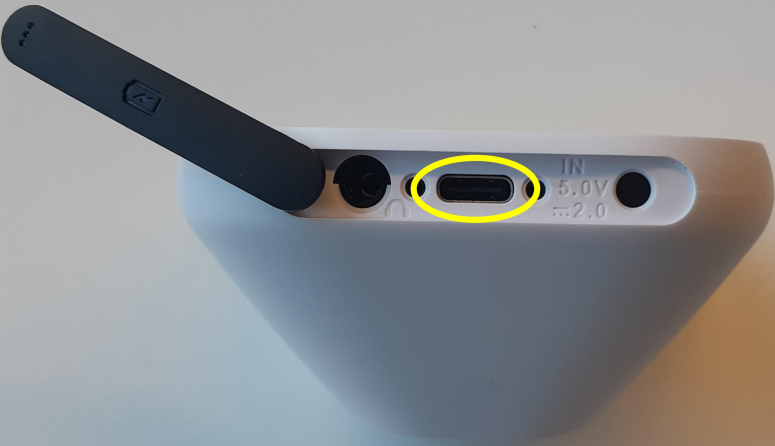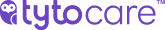- Your TytoCare Device has a rechargeable battery.
- There is a battery indicator in the upper right corner of your TytoCare Device screen that indicates how charged your battery is (1, 2, or 3 bars).
- It is recommended that you recharge the battery after each use.
- Remove the rubber cover at the bottom of the TytoCare device and connect the charger cable to the charging outlet.
- For safety reasons examinations are disabled while the Device is charging.
- Charging is indicated by a light on the front of the Device depending on its version.
- G1: Orange - charging | Green - charged
- G2: Purple - charging | Blue - charged
Note:
- Be sure to connect the charging cable to the correct charging outlet.
TytoCare Device G1 (Proprietary plug)

TytoCare Device G2 (USB-C)