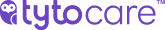Follow these steps to resolve common issues with the TytoCare App on your mobile device.
Quick Fixes
- Restart Device: Power your Android or iOS device off and back on to clear basic system conflicts.
- Force Quit: Completely close the TytoCare app and relaunch it to start its processes from scratch.
- Refresh Installation: Uninstalling and reinstalling the app ensures you have the latest version and a clean setup.
Reinstallation Guide
- Completely remove the TytoCare app from your mobile device.
- Go to the App Store (iOS) or Google Play Store (Android) and search for "TytoCare".
- Download and install the app.
- Open the app and log in with your current Username and Password.
Pro Tip: Always ensure your mobile device's operating system (iOS or Android) is also updated to the latest version for the best experience.