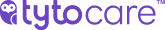Steps to Resolve Pairing Issues
If your TytoCare device fails to connect to Wi-Fi during the pairing process, please follow these troubleshooting steps in order:
- Verify Network: Check and make sure that your phone or tablet is connected to the correct Wi-Fi network (the one you intend for the Tyto device to use).
- Check Band Frequency (G1 Devices):
- For G1 TytoCare devices, you must ensure that your Wi-Fi is set to the 2.4GHz band. G1 devices do not support 5GHz networks.
- Unsure of your version? See: How to Determine the Version of a TytoCare Device.
- Password Accuracy: Double-check that the Wi-Fi password entered in the TytoApp is correct. Note that passwords are case-sensitive.
- Proximity: Move closer to your Wi-Fi router or access point during the pairing process to ensure a strong, stable signal.
- Restart the App: Completely close (force quit) the TytoCare App on your phone or tablet. Re-open the app, sign in, and attempt the pairing process again.
- System Time Sync: Verify that the date, time, and time zone are set correctly on your phone or tablet. Incorrect time settings can cause security certificate failures during pairing.
Still Need Help?
If the error persists after following the steps above, please contact TytoCare Support:
- Email: support@tytocare.com
- Phone: 1-866-971-8986 (Select Option 2 for Support)