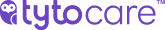Here are some hints and tips if you are having issues with the audio or video while using the TytoCare app:
- Make sure the volume on your phone or tablet is fully increased.
- For notifications, ensure notification sounds for the TytoCare app are turned on.
- Force close the TytoCare app and open the TytoCare app again. Log back in and try again.
- Uninstall the TytoCare app and re-install it again. Log back in and try again.
- Make sure your phone or tablet and Tyto device are fully charged.
If you are still experiencing issues, please contact TytoCare support via e-mail at support@tytocare.com or via phone at 866-971-8986 and select option 2 for support.