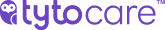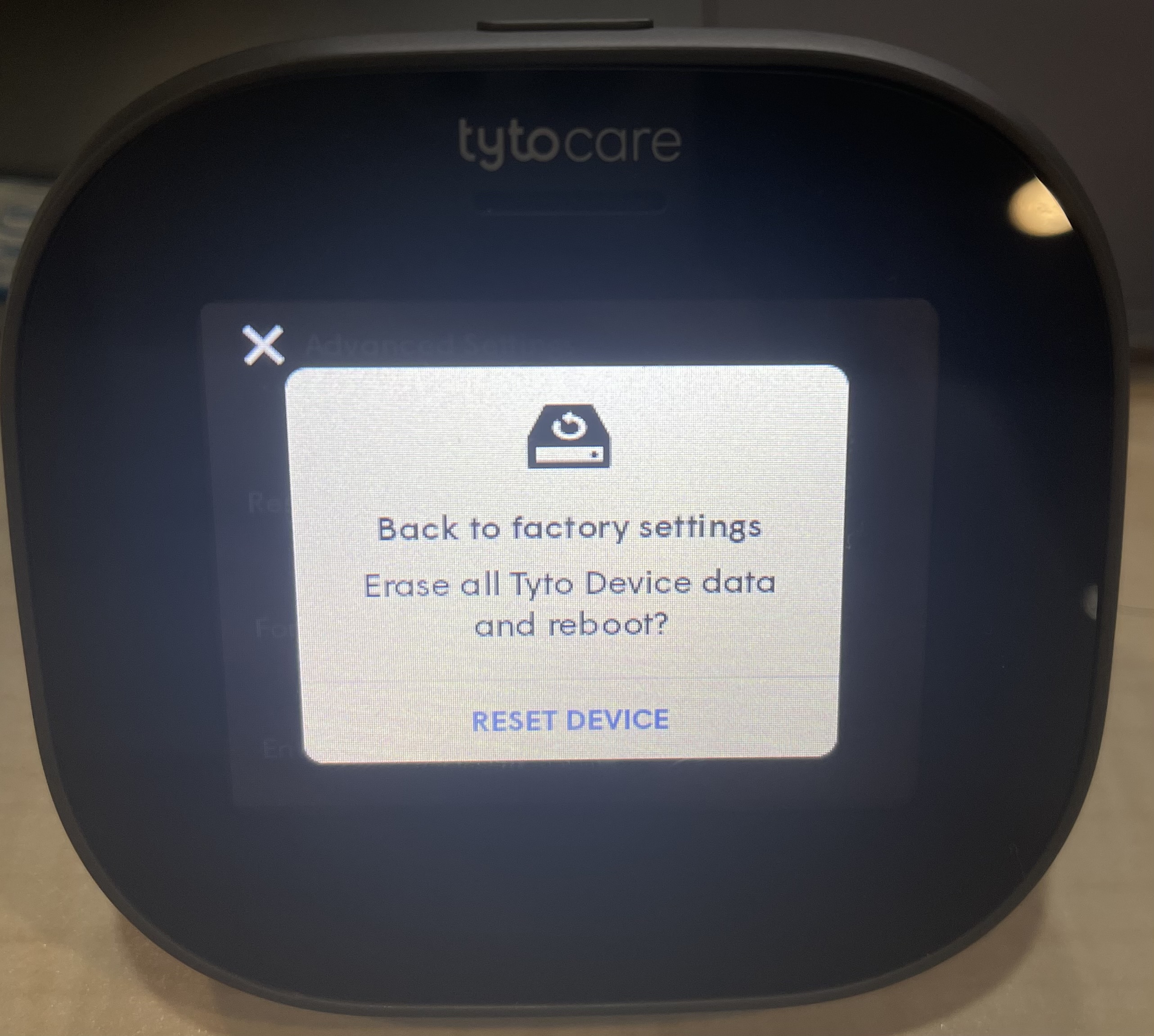This article will show you a step by step instruction on how to Restore your TytoDevice back to factory.
- Power on your Tyto Device
- Swipe down from the top of the Tyto Device screen to access the menu
- Select "Settings"
- From "Settings" select "Advanced Settings"
- From "Advanced Settings" select "Reset Device"
- You will receive a notification asking if you are sure, select "Reset Device"
- From there the device will reboot and be restored to factory defaults
Please note: restoring devices to factory defaults will not affect enterprise WiFi configurations.