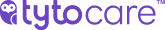Share Exam and Schedule a Phone visit with one of TytoCare board-certified provider
Please note: This service is only available within the states of FL, NY, CA, GA, TX, VA
Step 1: On the TytoCare app Home Screen, please select Start
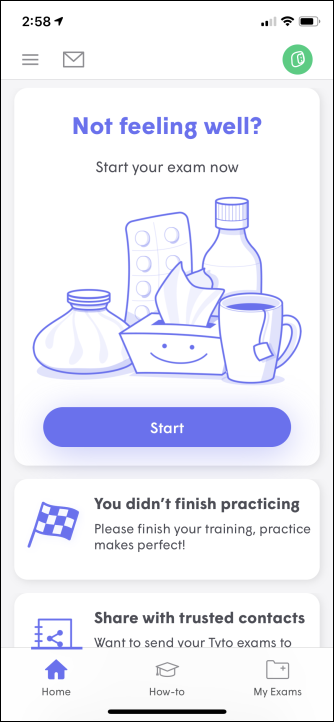
Step 2: Select a patient you wish to conduct the Tyto Exam
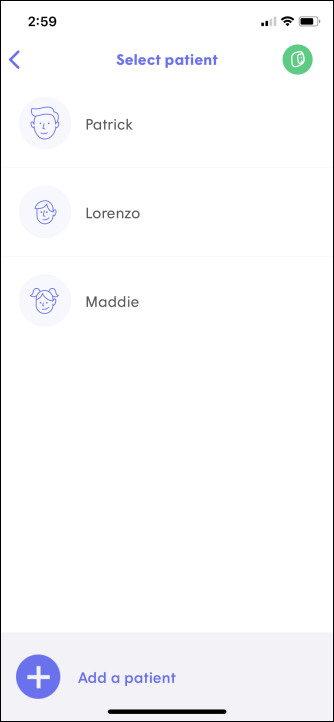
Step 3: Select Exam and Forward
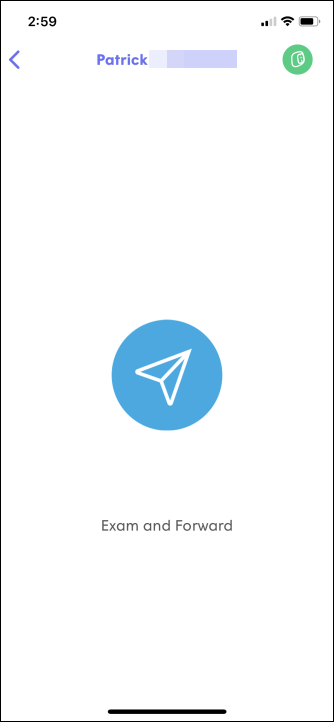
Step 4: Choose the appropriate Symptoms information
Step 5: On your Tyto Device, perform the Exams the TytoCare app suggested or Exams you would like to capture

Step 6: Record a quick Video to include as part of the Exam Data
Step 7: Select "Share my exams"
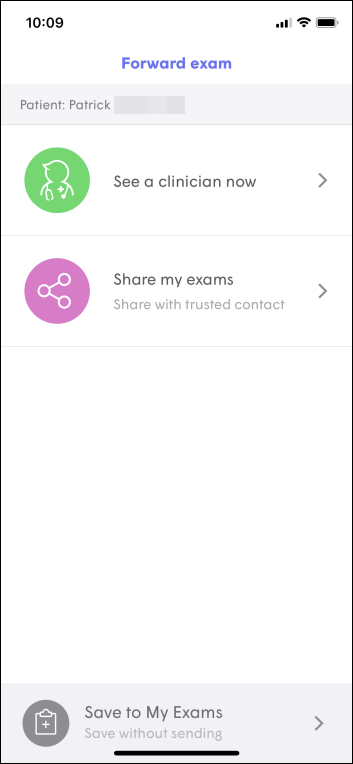
Step 8: Select "Tyto Clinician"
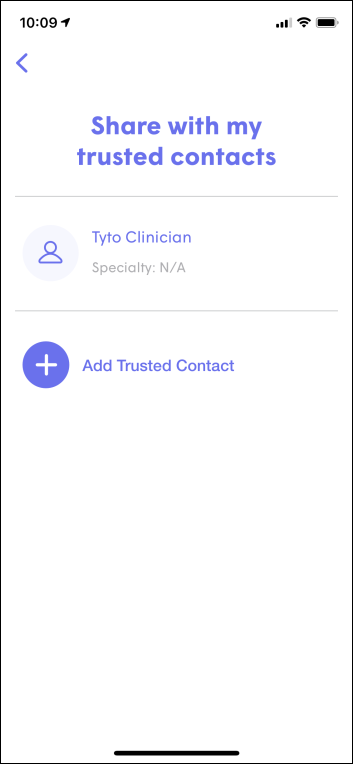
Step 9: Select "Share Exam"
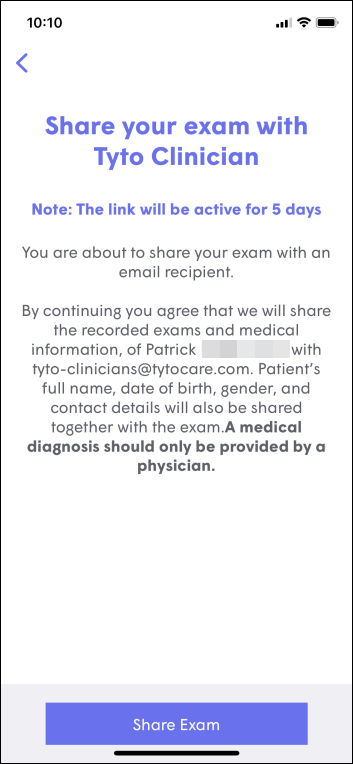
NOTE: After sharing the exam with a Tyto Clinician, a TytoCare Support Representative will be calling you to schedule a phone visit with one of TytoCare's board-certified providers. Prior to the phone visit, the provider will review the exam data and if necessary will invite you to a video visit before providing a diagnosis.
NOTE: Sharing exam data by email can be used to send your data to any doctor, even your own. TytoCare doctor exams are free of cost. If you would like to share with your own provider, please consult with your provider for any costs if outside your Anthem coverage
If you have any questions, please contact TytoCare support by e-mailing us at support@tytocare.com or by calling us at 1-866-971-8986 and select option 2 for support.