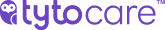Go to https://www.bandwidthplace.com/ and tap on Start
To view the current bandwidth in your Tyto app:
1. Tap on the "Menu" icon located in the top left corner
2. Tap on "Test Connection"
3. Tap on "Internet Bandwidth Test"
4. When prompted choose "Launch"
5. Once you get to the bandwidth test page, hit "Start"
Once the test is complete, you can compare your Upload & Download speeds to meet the required bandwidth rating.
Recommended: 20 Mbps (download) / 5 Mbps (upload)
Minimum: 2 Mbps (download) / 2 Mbps (upload)