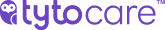These requirements were updated on 12/01/2023
Please find the requirements for a seamless telehealth visit using the TytoCare products with the CloseKnit Virtual Primary Care Program
Quick Access
- Before You Start
- Minimum Requirements
- Pairing your device
- Performing a video visit
- Additional information
Before You Start
Back to the top of the pageYou must do the following things: Check your inbox for the email coming from TytoCare Support containing your username and password, log in to your TytoCare app, and pair your device.
- Omron BP Cuff, A&D Weight Scale, and a fully charged TytoCare Device.
- Download and install the latest SW versions for the TytoCare Device and the TytoCare Apps.
- Your networking information (SSID and Password).
- WIFI that meets the minimum requirements.
Minimum Requirements
Back to the top of the page
| Device TypePatients can access the Tyto Care app from Android or iOS devices. You can download the TytoCare App on Google Play or the Apple Store. For More Information about the required mobile device and Operating system versions. |
| Connectivity RequirementsFor the best experience with your Tyto visit, high‑speed broadband Internet access (e.g., cable, DSL) is recommended. A minimum bandwidth of 2 Mb/s upload/download speeds is required for a visit. To test your internet on your mobile device, go to SpeedTest - Test your internet speed | Bandwidth Place. |
| Video RequirementsThe TytoCare App must be downloaded before a visit. If there is any lens cover, please be sure to have them open when starting exams and visits. To help reduce the risk of video issues, ensure that no conflicting software is running in the background that can cause issues with enhanced video. This includes other applications that may try to use your webcam (e.g., Teams. WebEx, GoToMeeting, Skype, etc.). Ensure you have completely quit or exited from any of these applications before starting your visit. |
| Battery RequirementsThe battery must have a minimum charge of 30% to pair. It is recommended that the TytoCare Device is at 100% for your televisits. |
Pairing your device
Back to the top of the pageBefore you begin pairing your TytoCare Device, see the requirements above. You will be asked to perform the following task.
- Turn on your TytoCare Device with at least 30% battery.
- Connect it to a WIFI network or mobile hotspot (Android or iOS) that meets our minimum requirements.
- With the TytoCare Device, scan the QR code in the TytoCare App.
- You could be prompted to update the TytoCare Device; please select Got It.
Pairing the External Devices Articles
Performing your Video Visit
Back to the top of the pageBefore performing a Telehealth visit, see the requirements above.
Video call testing
You can test your network by running TestRTC and Webcam with Webcam Test (webcamtests.com). Please verify that you have given the TytoCare system access to your camera and microphone.
- Home Users - On your Android or iOS, go to settings on your mobile device and verify both the camera and microphone.
- Providers - On your browser, go to the browser's advanced settings to allow access to the camera and microphone.
Starting the visit
The provider will talk you through the exams they want you to conduct and can take control of the device during certain exams. Once the visit is complete, the doctor will send you visit notes.
Additional Information
Back to the top of the pageWe recommend that you schedule a practice session with a TytoCare Clinical Trainer. It will take a few more minutes and will allow you to run through a simulated live visit and help you learn how to use the Tyto device and other tools in your CloseKnit HealthKit live with an experienced clinician.
You may schedule a practice session with a TytoCare Clinical Trainer by visiting the link below:
SCHEDULE A MEETING