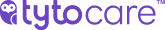This knowledge article will provide you steps to perform an Ear Exam with your TytoHome
To watch this on YouTube just press CTRL on your keyboard and click on the YouTube logo on the lower right part of the window at the same time.
Ear Exam
Step 1: Connect the Otoscope to the Tyto Device. Align blue dots for correct positioning.
Step 2: Place the Ear Cap on the Otoscope tip, and turn clockwise to secure. Two sizes are provided: adults and children (4mm) and children <3 years old (3mm).
Step 3: Select the Ears ![]() exam. Select the first ear to be examined, left or right. Press Start on the Tyto Device to begin recording
exam. Select the first ear to be examined, left or right. Press Start on the Tyto Device to begin recording
Step 4: When you have visualized the eardrum (an image will be provided to you in the app) you can end the exam by pressing Stop to end the recording.
Step 5: Press Right Ear (or Left Ear) to continue recording the next ear, press Stop to end the recording, and then Done to finish the exam.
Step 6: When you return to the main exam screen on the Device, you will see the ear exam with a check mark next to it indicating that the exams have been captured. Clean the Otoscope lens with rubbing alcohol after use.