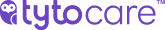This knowledge article will provide you with steps to perform a Temperature Exam with your TytoHome device.
To watch this on YouTube just press CTRL on your keyboard and click on the YouTube logo on the lower right part of the window at the same time.
Basal Body Temperature Steps
- Select Exam: Select the Temp exam icon on the Tyto Device. No adaptors are needed to conduct this exam.
- Positioning: Hold the Device to the center of your forehead, close to your skin but not touching it (no more than 2 inches away). Ensure no hair interferes and the exam screen is facing outward, then press Start.
- Results: The temperature result will be displayed on the screen, and a beep will indicate the exam is complete. Press Done to finish or Repeat if you would like to retake the exam.
- Confirmation: When you return to the main exam screen, a check mark will appear next to the temperature exam indicating it has been captured.