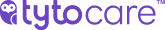This knowledge article will provide you steps to Submit to a Clinician for Review with your TytoHome
Step 1: When all desired exams are recorded, press Submit on the Tyto Device to send the recordings to the TytoApp.
Step 2: Review the exam data collected on the TytoApp. You can delete exams if you like. If the exam data is satisfactory, select Finish Exam and then Send to Clinician.
Step 3: Select the clinician you would like to review your recorded exams.
Step 4: Add the patient’s symptoms.
Step 5: You will be notified in the app once the clinician has reviewed your exams and sent you the notes. The notes will appear in your Patient’s History, and all exams will be stored here as well.