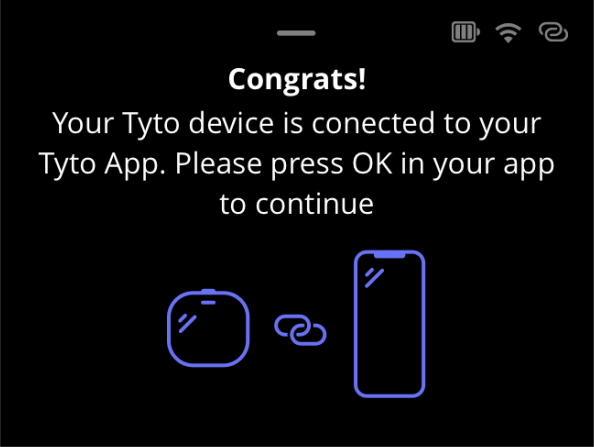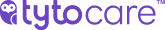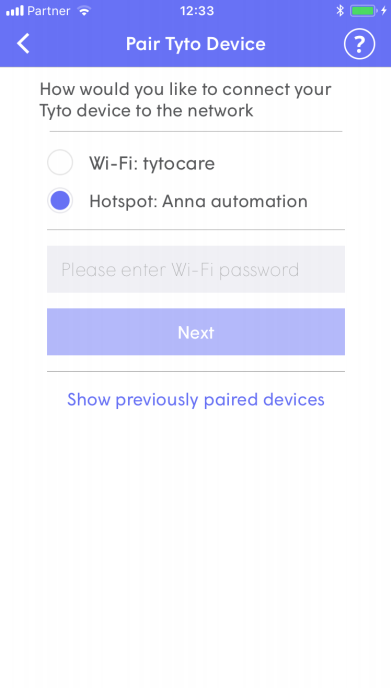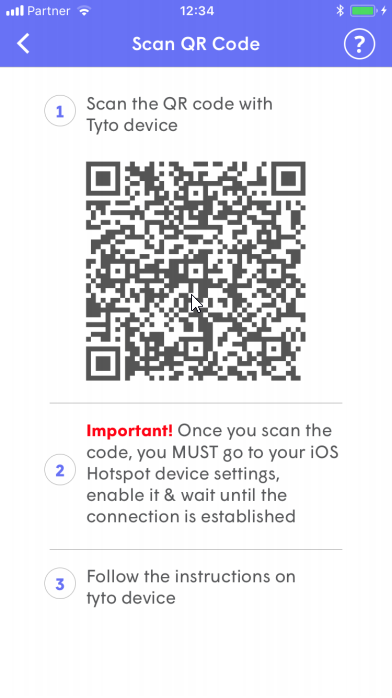Step 1: Activate Hotspot on your iOS device
a. On the iOS device go to the “Personal Hotspot” settings, enable the Hotspot, and write down the password.
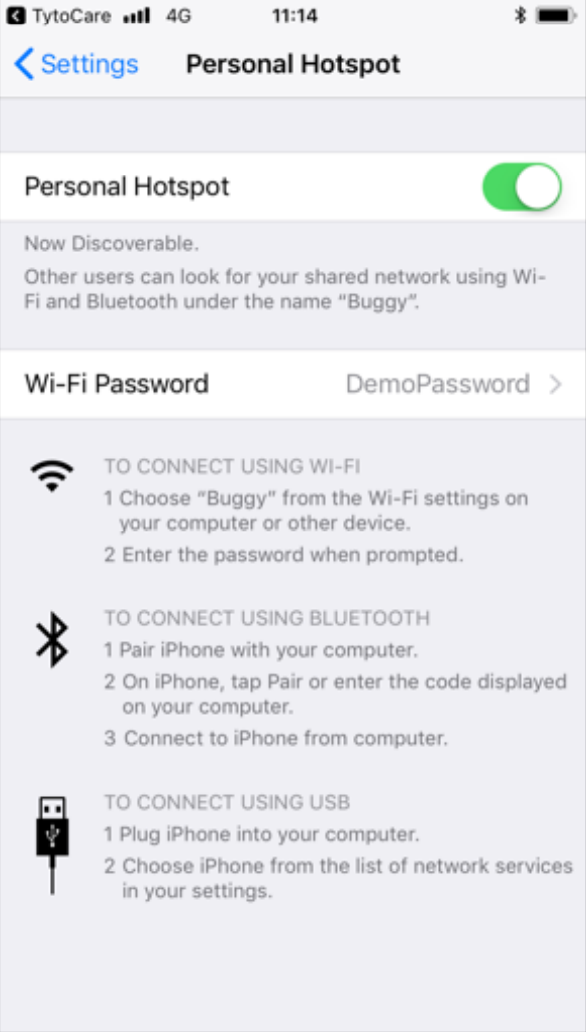
b. Select Hotspot, enter your hotspot password, and tap Next on the App Device Pairing screen. This creates a QR code on the iPhone screen:
|
Enter the Hotspot password and tap "Next" |
QR Code Created on iPhone |
Step 2: Pair the device, select that you have the App. You now want to use the device camera to read the QR code from the iPhone/iPad screen. Follow the steps shown below:
a. Tap SCAN BARCODE on the Device. The device camera is activated
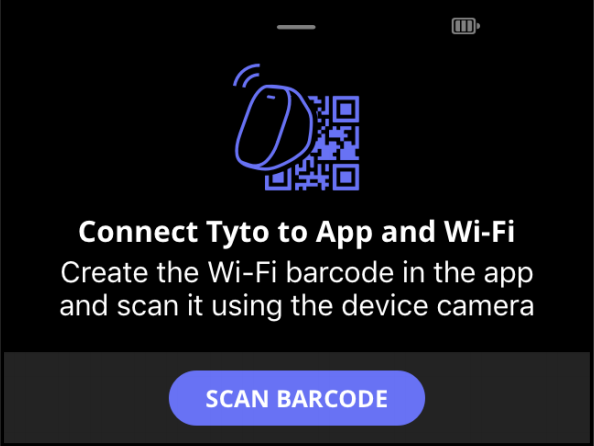
b. Position the cross-hairs over the QR code displayed in the App. Notice the Device directs you to open the settings
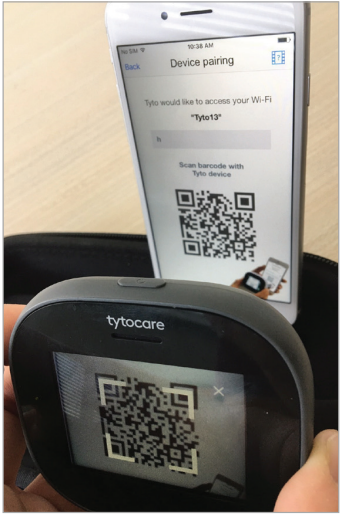
c. Wait for the Device confirmation, and switch back to the Tyto App.